Email marketing templates
Squarespace Email Campaigns offer a unique way for you to grow and communicate with your audience using emails and newsletters that stay true to your brand.
Squarespace Email Campaigns offer a unique way for you to grow and communicate with your audience using emails and newsletters that stay true to your brand.

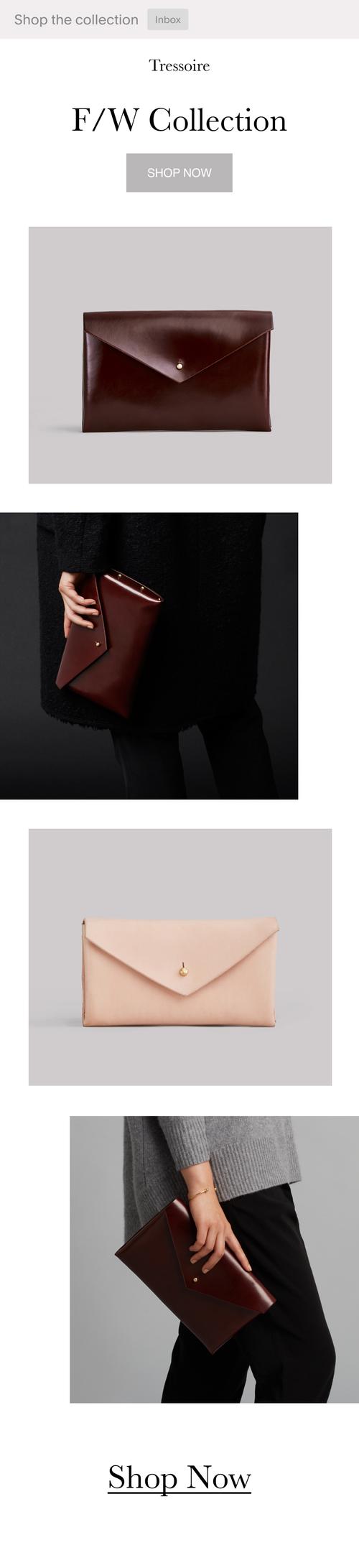


Expertly designed email marketing templates you can customize in minutes. Easily carry your website design and products into an email marketing template.
Take any email design and make it yours. Apply your brand colors with the click of a button, pull a top selling product directly into your email, and add a discount code to entice shoppers.
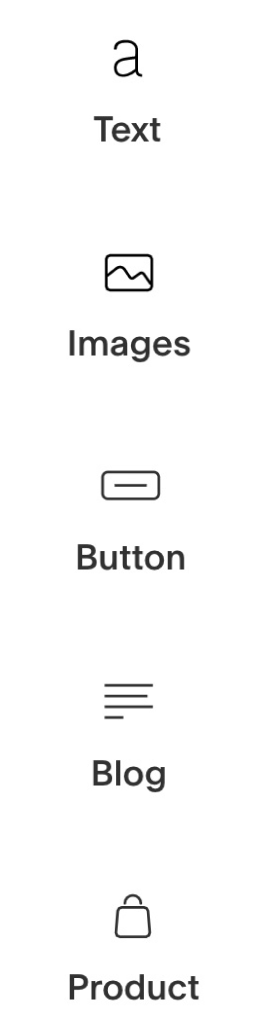
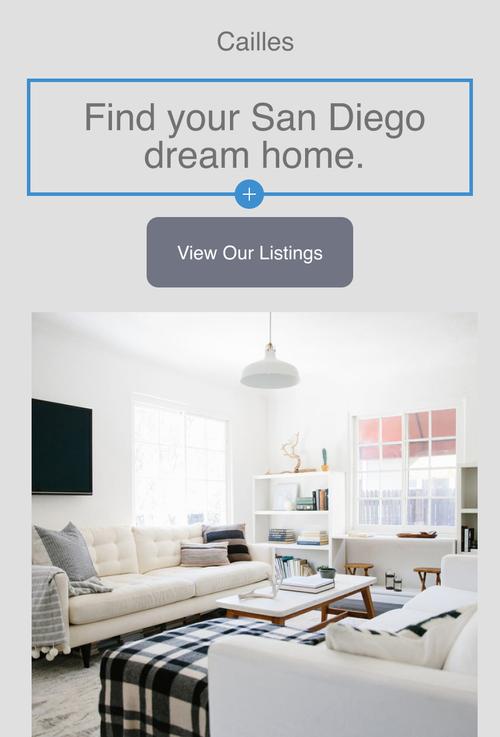
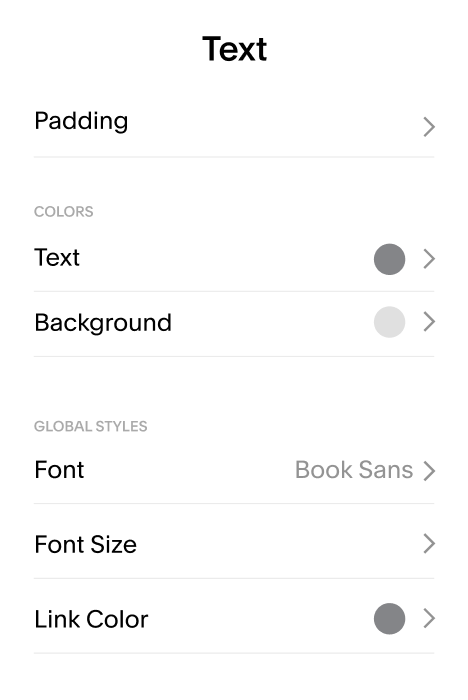

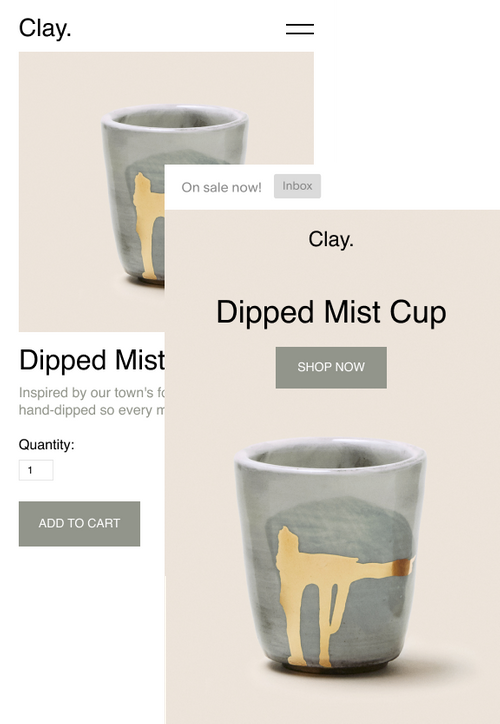
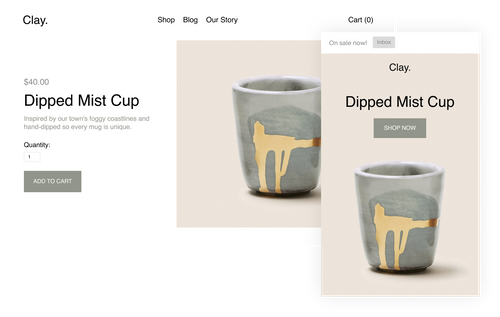
Create compelling emails using your website’s existing design elements for consistent branding that’s recognizable in any inbox. Pull images from your asset library or find free images from our Unsplash integration.
“Squarespace’s email tools are uncluttered and easy to use. They make our lives so much easier when communicating with our customers or fans of our work.”
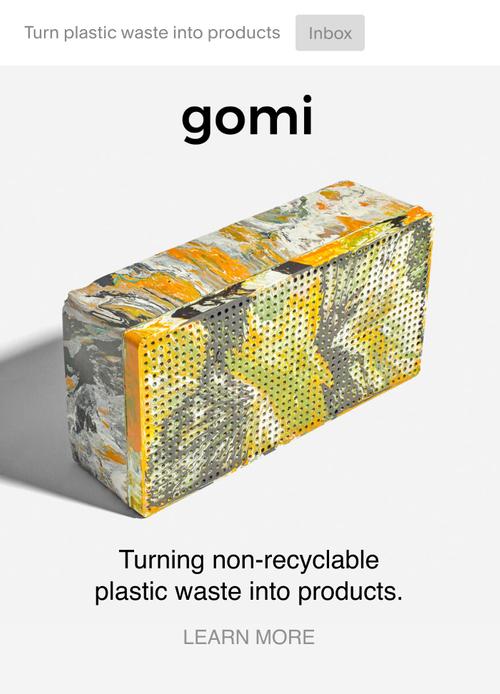
Turn site visitors into a dedicated subscriber base. Collect unlimited subscribers on all Email Campaigns plans and build your mailing list of loyal fans.
View your ecommerce customers, newsletter subscribers, donors, and members in the Contacts panel.
Build and save segments to create a custom audience and send targeted email campaigns or newsletters.

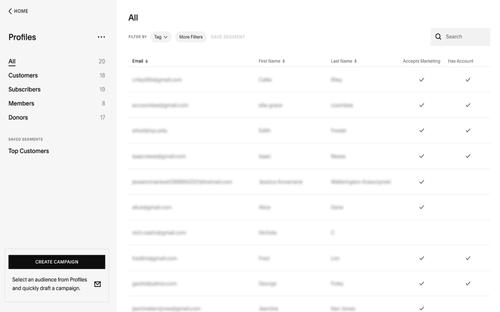
Turn site visitors into a dedicated subscriber base. Collect unlimited subscribers on all Email Campaigns plans and build your mailing list of loyal fans.
View your ecommerce customers, newsletter subscribers, donors, and members in the Contacts panel.
Build and save segments to create a custom audience and send targeted email campaigns or newsletters.
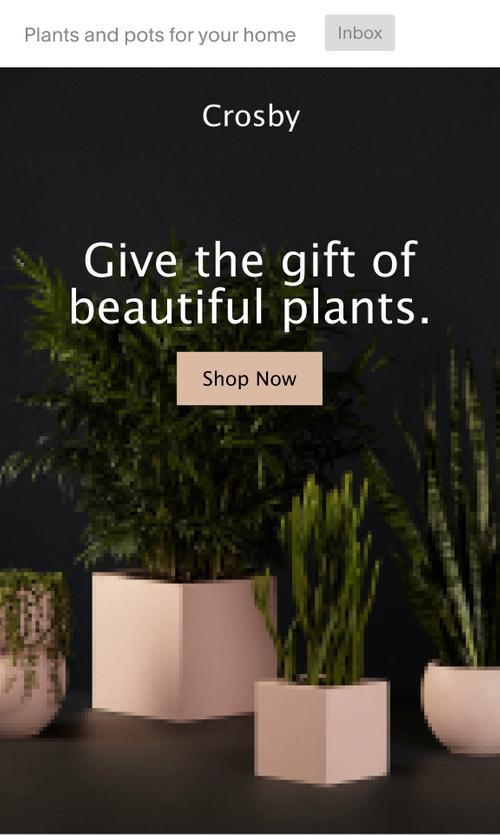
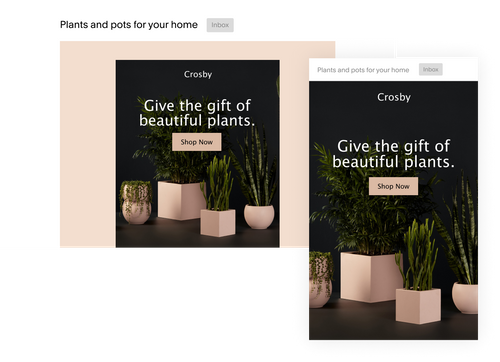
Reach your audience no matter where they are. All Squarespace email templates are responsive, so your emails will look great whether they’re viewed on mobile or desktop.
Measure, analyze, and refine with native email marketing analytics.
See how your campaign is performing while it’s still live.
Analyze the metrics that matter most, from open-rates to clicks and conversions.
Email analytics work in tandem with your website’s analytics, making it easy to see organic vs. marketing traffic.

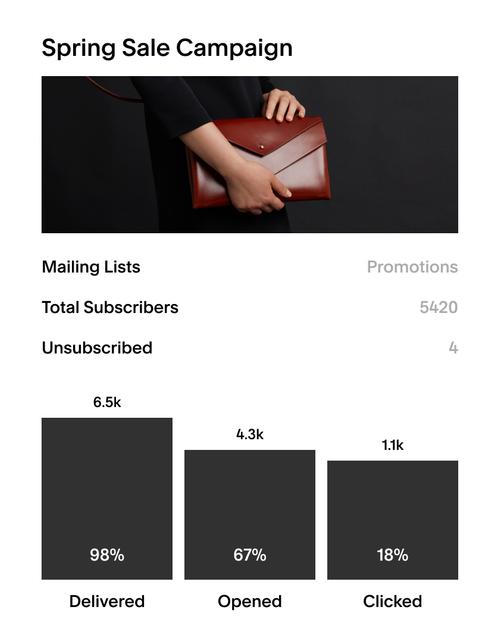
See how your campaign is performing while it’s still live.
Analyze the metrics that matter most, from open-rates to clicks and conversions.
Email analytics work in tandem with your website’s analytics, making it easy to see organic vs. marketing traffic.
Use advanced email marketing tools to automate your email marketing efforts, streamline contact list management, and personalize any type of email you send.
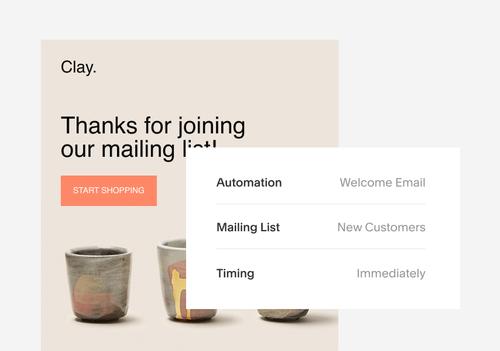
Automation
An easier way to build relationships with your audience. Use automated emails to welcome subscribers to your mailing list and send them a new-member discount.
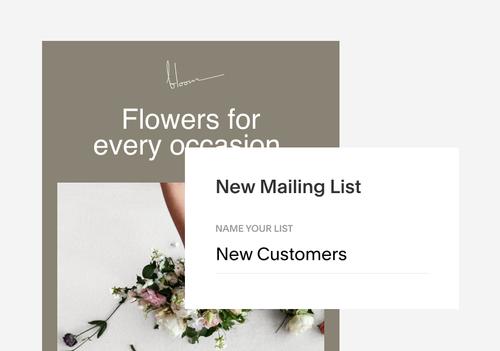
Contact list management
Import email lists, intelligently build them from an email field on your site, or create a brand new list for a campaign.
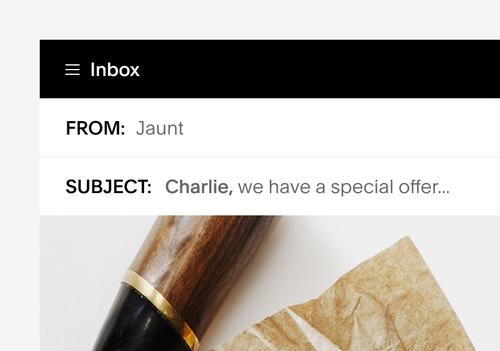
Personalization
Include your subscriber’s name in the subject line or body of your campaign to add a personal touch to every campaign you send.
What is Squarespace Email Campaigns?
Squarespace Email Campaigns is an add-on feature that you can use to send branded marketing email campaigns directly from your website. To learn more, visit Getting started with Squarespace Email Campaigns.
How much does Squarespace Email Campaigns cost?
The Email Campaigns panel is available on all sites. Some Email Campaigns features are free:
1. Build mailing lists
2. Create draft campaigns
3. Send up to three trial blast campaigns.
For more access, sign up for an Email Campaigns Plan. The plan you choose sets how many campaigns you can send per month, and what features are available. For more help and to see how much each plan costs, visit our information on plans and pricing.
I’m already using an email marketing service. How do I switch?
You can get started with Email Campaigns at any time by creating a draft. When you’re ready to send your campaign, export your contacts from your old email marketing service and import them into a mailing list in your Email Campaigns dashboard. You can then send your email to everyone on that list.
How do I create an email campaign on Squarespace?
After starting a free Email Campaigns trial, build or import a mailing list to send your campaign to. Pick a Squarespace email marketing template, customize the layout and design to fit your brand, and send a test email to preview. Once you’re satisfied, you can schedule your email for later or send it immediately. Then use our powerful email analytics to measure your performance.
What is email marketing?
Email marketing is a marketing strategy that focuses direct communication with targeted customer lists. By using an email marketing template, you can easily create branded email newsletters, transactional emails, or welcome emails that resonate with your audience.
How do I start an email list for my business?
If you’re starting a newsletter for your website, adding places for visitors to subscribe is a great start to building a mailing list. One option is to add a newsletter form to the footer of your Squarespace website or add a subscription option at checkout to capture contact information.
Whether you’re marketing to a few or a few thousand, there’s a Squarespace Email Campaigns plan to fit your needs.
per month
per month
per month
Save annually
Includes
per month
per month
per month
Save annually
Includes
per month
per month
per month
Save annually
Includes
per month
per month
per month
Save annually
Includes


Think of Squarespace as your very own IT department. Alongside unlimited hosting and enterprise-grade infrastructure, we offer dedicated 24/7 support.
Squarespace is the all‑in‑one platform to build a beautiful website.