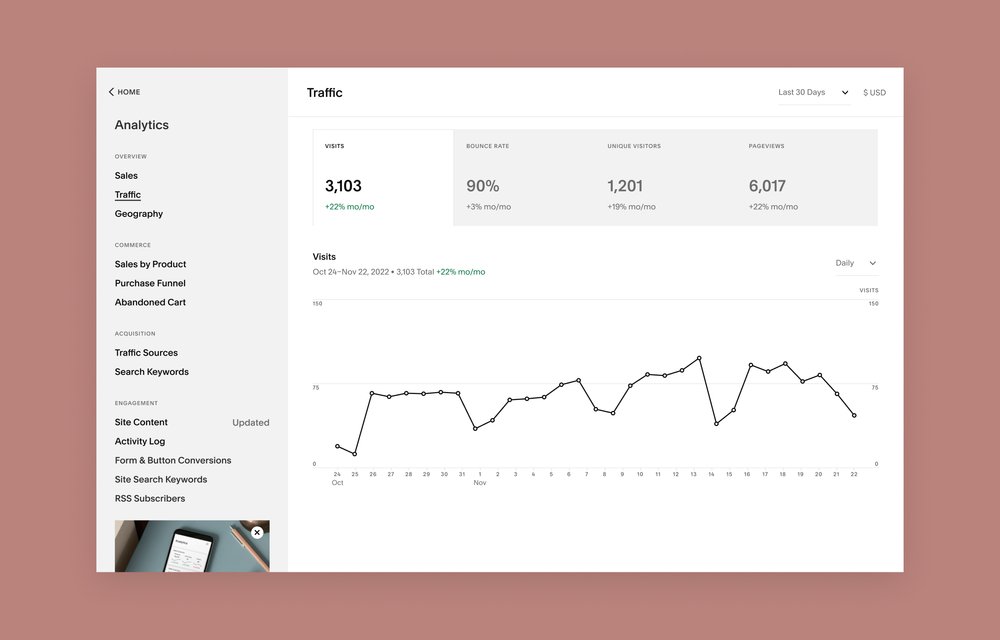Download our free guide to learn how to measure and analyze your website performance.
The email you entered is invalid.
Thank you for subscribing.
By entering your email, you indicate that you have read and understood our Privacy Policy and agree to receive marketing from Squarespace.
One of the great benefits of setting up a website—whether you're using it as a calling card or an online store—is that you can measure almost every aspect of its success.
Think of all the work you put into setting up the site as the opening step in a long walk: You've picked out a great design and written content for all the pages. You've posted appealing photos and images. And you have checked every link and beta-tested the site on web and mobile browsers. Now that you've published your website, studying the site’s analytics will help you to refine and polish every element. Website analytics are the GPS tracker you consult on your walk to make sure you’re headed in the right direction and know how far you’ve gone—and how far you still have left to go.
A host of free analytics tools can give you the data you need to measure your site's performance. It may take a little effort to make sense of the metrics, but once you get the hang of it, you'll find that website analytics create a powerful feedback loop that can help you improve your site and marketing efforts over time.
In this article, learn how to make sense of Squarespace analytics panels, choose performance metrics tailored to your larger goals, and then interpret those site analytics to grow the reach of your website, increase sales, and make strategic business decisions.
Introducing Squarespace analytics
How to measure the performance of a website may seem like a mystery when you’re first getting started, but tools like Google Analytics and other site-hosting services offer ways to integrate traffic reports into your website and demystify the process. However, if you’ve built your site on Squarespace, you already have everything you need—built-in analytics tools to measure website traffic and other important data are incorporated into all Squarespace websites.
To access Squarespace analytics, simply log in to your account and select Analytics under the home menu; if you are using the Squarespace mobile app, open the Analytics tab. Spend time familiarizing yourself with the analytics panels and the terms you see. The range of data you can see will depend on your Squarespace plan.
Both personal and business accounts have access to website traffic reports. Squarespace's traffic analytics range in scope from the general to the specific, and you can filter the results to see what happened last week or last year. You can see how many unique visitors reached your site, where they live, and whether they came to your site from a web search, a link on social media, or another channel. You can even see which keywords they entered into a specific search engine, and where your site appeared in its search results rankings.
If you have a business or commerce plan, you'll also be able to track a wide range of sales and other ecommerce data. You can monitor your daily revenue and examine each product in your store to see how well it sells. Some plans have advanced features, such as the ability to contact potential buyers who have clicked away from your site after filling a shopping cart with items they might want to buy.
As you measure your site performance month over month and year over year, Squarespace analytics can help you more accurately trace trends, spot dips that require your immediate attention, and make predictions for the future based on past growth.
Learn how to use Squarespace analytics to measure your website's performance.
Picking key performance indicators for your site
Once you've gained some familiarity with the analytics reports and how each one reflects the activity on your website, you can prioritize which metrics you want to track by picking a handful of key performance indicators (KPIs) to monitor closely.
Key performance indicators are benchmarks that you can use to measure your success over time and inform how you decide to move forward. For example, comparing the monthly sales from this January against last January’s revenue is a typical KPI for online sellers who need to decide what to stock annually.
To determine your own KPIs, consider how each metric will reflect your overall website or business goals and how you can act on any information you capture. If one goal for your site is building website traffic, you may want to monitor how many visitors came to your site from your social media channels, and then identify which channels and posts drive the most traffic.
If your goal is to build brand awareness in your region, pay attention to geographic reports to make sure the total number of local visitors rises from month to month. You can also study keyword search metrics to see how your website performs in web searches that include the name of your city or county, and take steps to add keywords and links to your site copy to improve those rankings.
Learn what KPIs are and how they can help you improve your site.
Increasing traffic to your website
The point of building a fantastic website is for people to see it. If you haven't spent much time monitoring and growing your website traffic, the process can seem puzzling. But there are accessible steps you can take to increase traffic to your website.
Typically, the most common way that visitors will come across your site is through a web search using a search engine. The higher your site shows up in the list of results for a given search, the more likely people are to click on the link. Search engine optimization (SEO) is a technical specialty that some people devote their careers to, and the more dependent you are on your website for income, the more money you may want to invest in improving its SEO.
Even if you don’t hire an SEO consultant, you can make basic updates to the pages of your website that may improve your rankings in search results:
It's important to clearly label the page title and page description (the words that appear below the title and URL in search results), as well as the alternate text for photos and images.
Come up with a list of search keywords that you think people might use to find you (e.g., "Milwaukee soap," "skincare stores in Wisconsin"), and make sure the text of important web pages includes those phrases or something similar.
Monitor your search keyword analytics and conduct test searches for your business on various search engines to see whether you're improving. Keep in mind, however, that it often takes several weeks for search engines to respond to changes on your site.
Improving SEO isn't the only way to increase website traffic. By adding a blog to your site, maintaining an active presence on social media, sending email campaigns, or launching an email newsletter, you give people reasons to visit and revisit your site. Your site metrics will help guide you and let you know how well your efforts are working.
Learn about ways to attract visitors to your website.
Increasing conversion rates
If your website includes an ecommerce store, attracting the attention of potential customers is just the first step toward success. Converting shoppers to buyers is even more important. Ecommerce analytics don't just allow you to track your sales figures. They help you pinpoint areas where you can make improvements to boost revenue and conversion rates.
By comparing how all the items in your store sell, you can easily identify underperformers and act accordingly: Do you just need to spruce up the product description? Do you need to alter the price? Can you raise the product's visibility by highlighting it on the main page or a social media post? You can play with all these factors, and then measure the results.
You can also study your site as a whole, to see whether your landing pages effectively channel visitors toward the actions you want them to take. For example, Squarespace analytics include several metrics that specifically measure conversion rates, diagnosing the point at which people leave your site before converting.
Depending on where the analytics recommend you focus, you can add call-to-action (CTA) buttons that encourage visitors to click. Some examples of CTAs that encourage click-throughs are:
“Sign up to learn more”
“Get your 20% discount"
“Shop our spring sale”
You can also root out blockages (such as confusing forms) that you can resolve to keep customers from clicking away. Squarespace allows you to add several ecommerce features, including product reviews and abandoned-cart reminder emails, that may help you capture interested customers and boost conversions.
Learn key strategies that will help increase your conversion rate.
Using metrics to build your brand strategy
Online sales and traffic metrics are a fantastic resource to help your business reach customers who want to support you. If you pick the right KPIs and act on the lessons they reveal, analytics can help you build upon your success.
The feedback that metrics provide is objective and data-driven. For example, analytics tell you whether customers are responding to new product lines that you’ve added to your ecommerce store. They can measure the number of sales that a recent social-media ad buy generated, so you can evaluate your return on investment. They can help you identify your best-performing products so you can add similar items to the store or create product bundles to encourage shoppers to spend more per order.
Keyword analytics can also point you toward new directions for your brand. If you study the keywords that people search your site for, the results may alert you to larger trends in your industry, which you can respond to by offering new products. You can also monitor the keywords that people enter into search engines to find your site, which may reveal that your business appeals to audiences you didn’t know you were reaching before.
Learn how to spot the hidden lessons your site analytics can tell you.