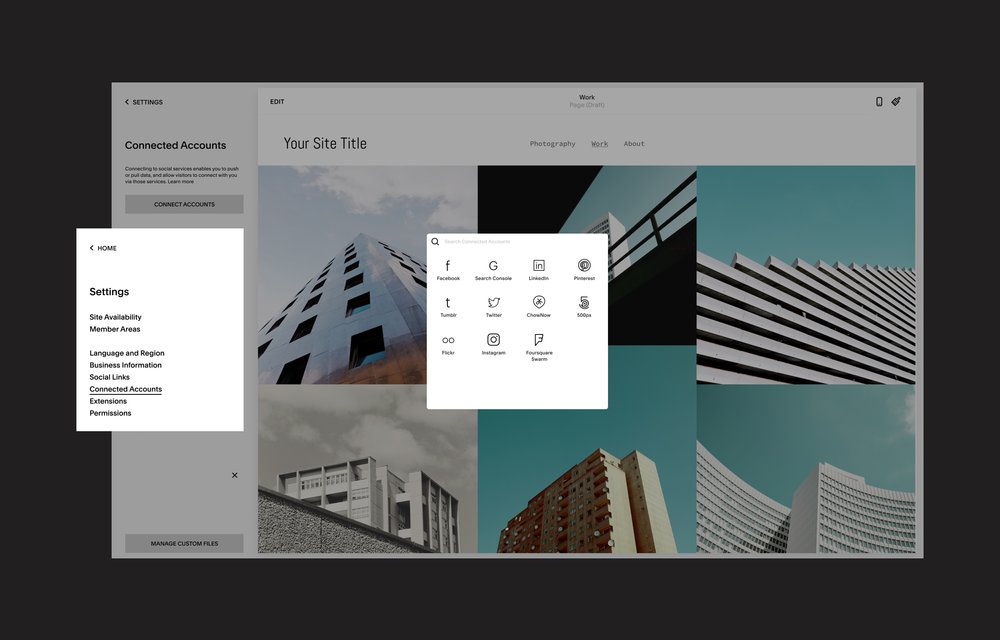Download our free guide to creating a photography website and start sharing your work online.
The email you entered is invalid.
Thank you for subscribing.
By entering your email, you indicate that you have read and understood our Privacy Policy and agree to receive marketing from Squarespace.
If you're an entrepreneur, social media is one of the best ways to grow an audience and promote your business. Photographers have an advantage on social media because many of these platforms are image-driven and make it easy to share photography posts. This helps your work reach people outside of your immediate circle.
Read on to learn how to market your photography website.
Using social media to promote your photography website
Promoting your photography portfolio via social media will alert your personal and professional circles that you're available for work. Your followers are your best advocates—and providing a website link gives them something easy to share with their networks.
You can easily promote your website via your social media accounts, which might take the form of a social media post that mentions your site. Even better, Squarespace’s Unfold allows you to create a permanent customized Bio Site link in your social media account bios that connects to your website, store, booking, other social media accounts, and anywhere else that makes sense for your brand.
Conversely, you can use your website to promote your social media channels where you share your work. Squarespace's website templates have built-in areas that include links to connect social media accounts to your page.
Creating a social media strategy for your photography website
Your social media strategy is part of your overall photography website (and business) marketing strategy. Before creating a social media strategy, you'll want to define which channels align best with your goals.
If you're looking to sell prints, Instagram might be the best option because it has built-in shopping capabilities. Wedding photographers might use their photos to launch a Pinterest page that includes different boards for inspiration. For photographers whose customers tend to be parents or families, updating a Facebook page with information about your photo shoot offerings might be a better way to reach your intended audience.
Following best practices for social media posts for photography is the next step in formulating a successful strategy. Once you've landed on your strategy on individual platforms, you can use the Squarespace Image Resizer to quickly format your photos for posting across multiple profiles.
Following photography social media best practices
Much of the guidance around social media posts for photography aligns with best practices for social media posts for any business.
Those social media best practices include:
Optimize photos for each social media platform. Just as you edit your photos before uploading them to your website, you'll also want to optimize your images for social media posts. Each platform has different image size requirements and guidelines. When photos aren't sized properly to these specifications, they could look unprofessional or indistinct. Additionally, some social media platforms are more likely to emphasize videos in their feeds. In these instances, you could compile a video slideshow of some of your best work and set it to music.
Make sure your permissions are buttoned up. Privacy is always a concern when posting photos on social media. Before posting images featuring people (especially if they include young children), make sure you have permission. You should ask clients to sign a release form in advance that grants permission for social media posting. Stay on the safe side by reaching out directly to see if it's okay for you to share online before scheduling a post.
Include your business name/website as a photo watermark. When you post a photo on your own social media page, it’s a good idea to include identifying text. However, when these photos are shared, this text may not come with it. Consider adding a watermark to the photo that links it back to your business and website.
Determine how often you post. On social media, there's a fine line between posting too much and posting too little. Finding a cadence that works for you is part of a successful social media strategy. Start by posting 3-5 times a week and see how these posts perform—and adjust accordingly.
Mix up your posting tone and types. Schedule a mix of self-promotional posts—for example, news about a photo shoot or a print sale—with posts that are meant to delight. For example, on the first day of spring, you might post a lighthearted caption next to a photo you took of a gorgeous flower.