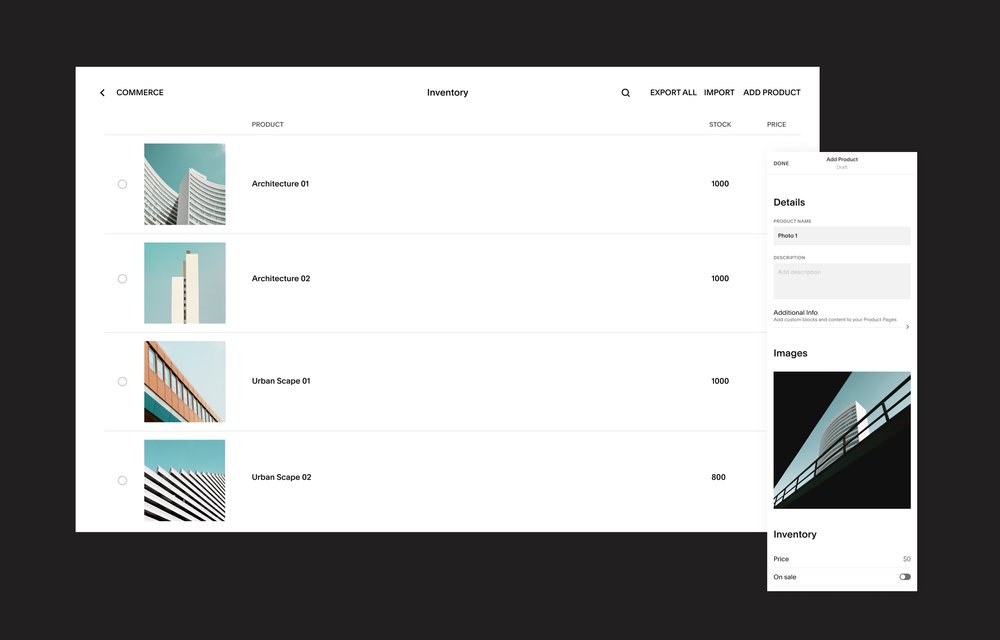Download our free guide to creating a photography website and start sharing your work online.
The email you entered is invalid.
Thank you for subscribing.
By entering your email, you indicate that you have read and understood our Privacy Policy and agree to receive marketing from Squarespace.
Once photographers have built up an archive of quality images, many decide to start selling prints online. Printed pictures are a good source for a secondary income stream because they make popular gifts.
Photographers can use Squarespace's templates and extensions to set up a dedicated photography website and sell prints directly to customers.
Selling photos online
Before you launch an online shop to sell prints, it helps to build up a following and have a solid base of potential customers. Many photographers do this by posting their work on social media or by sharing galleries on their own portfolio website. That approach can help you find more success because you can promote your work to a wider audience of people who are already interested in your photography.
There are many advantages to selling prints online:
It provides an additional income stream. Selling prints gives artists the opportunity to earn additional money. After putting in the work to set up your photography website to sell prints, you can make sales without actively promoting your offerings; this is called a passive income stream.
It enhances customer satisfaction. Months or even years after you work with a client, they might need prints. If you shoot weddings, married couples (and their relatives) may want the option to purchase additional images. Families might want to purchase prints of child portraits for gifts. Setting up an online store makes these transactions easier to complete for both you and the buyer.
It's part of a smart business strategy. Photographers use their websites to showcase their skills and secure clients, so going that extra step to create an online store is worth the effort. Consider your prints as built-in promotional calling cards for your work. You never know who might see a photo you've taken and want to hire you for a job.
Designing a photography website to sell photos
Modern website design makes it easy for small business owners to sell online and make money from their creative works. If you want to sell photos, it's easiest to set up a website with built-in ecommerce capabilities.
Website hosting platforms make it easy to take care of printing and shipping photo prints. Squarespace offers a shopping tool that integrates seamlessly into any website template and is customized specifically for photography. Photographers can then choose to integrate print on demand extensions to fulfill photo print orders.
Before you start selling photos, there are some important things to consider when setting up your website to take payment:
Determine which prints you want to sell. In this case, follow the rule of quality over quantity. Stick to selling only your best work. Don't dilute your offerings by attempting to sell subpar images.
Choose what formats you want to offer. Photographers typically offer their prints in various sizes and on different kinds of paper, with a range of finishes or textures. Determine how many options you want to offer. Squarespace's print on demand options make it easy for photographers to offer high-quality prints in various forms. This might include hardbound photo books or prints on metal, acrylic, or canvas.
Add a way to get paid and accept payment. Before you can start earning money, you need to activate Squarespace Commerce and choose your preferred online payment processor. Be aware that different services may have transaction fees involved.
Determine how to fulfill orders. It's common to send prints via mail. However, some photographers are happy to offer pickup for local customers to save money on shipping and packing. Print on demand extensions manage inventory and fulfillment for photographers.
Learning how to sell photography prints
Following best practices when selling photos online will make your experience run that much more smoothly.
Here's how to sell photos online:
Sell only your own photos. Make sure you are only selling photos for which you own the rights. Attempting to sell images that someone else owns is a violation of copyright laws and can cause expensive legal issues.
Make sure you have permission to sell prints. Photographers are sometimes required to sign contracts and release forms before certain shoots. Depending on the client, the terms of these contracts might prevent you from selling prints or further using the photos for your own commercial use. Before selling any prints, double-check to make sure you're legally in the clear. This approach especially holds true if you're looking to sell prints that feature people. Even if you haven't signed anything, it's good etiquette to let anyone in an image know the photo is going to be for sale.
Be mindful about pricing prints. Prints differ in price depending on size, format, and what material is used for printing. Price your prints accordingly.
Add new prints periodically. Every so often, refresh the selection of prints you're offering for sale. New merchandise attracts different customers and gives existing customers a reason to come back and make additional purchases.
Other ways to sell photos online
If selling physical prints and dealing with online shipping is too much of a hassle, another option is to sell stock photos through your portfolio website. Squarespace websites can help you upload your shots and sell them as digital products or downloads directly through your online store. Just be sure to protect your photos with a watermark before promoting them on your website or on social media.
With the right marketing strategies and a well-designed website, you can establish yourself as a professional photographer and start making money through your camera.
Learn more about how to optimize your website images
This post was updated on October 31, 2023.