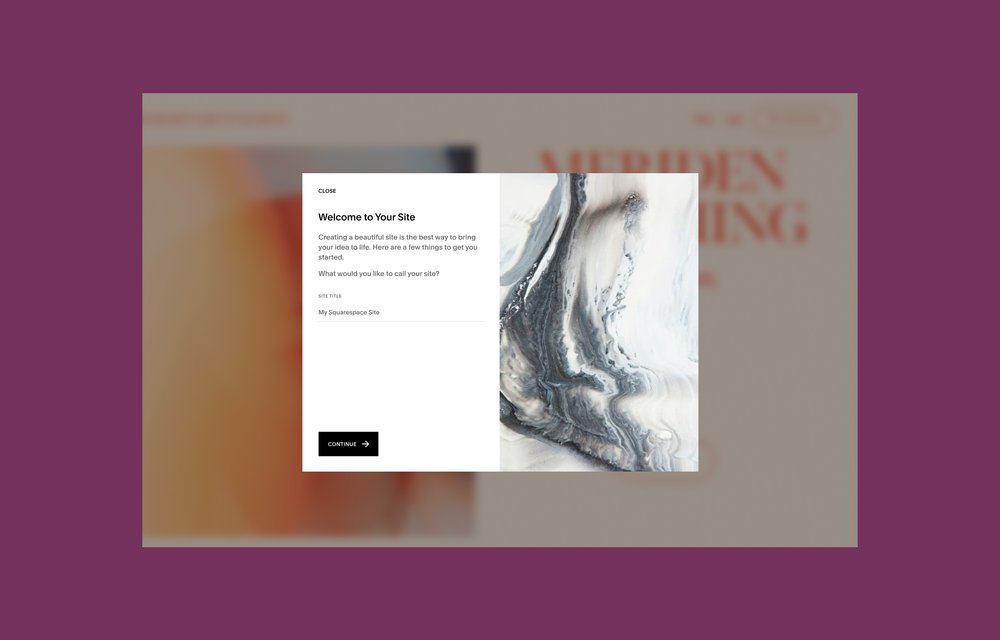Build your own unique freelance website with our free guide’s 9-step checklist.
The email you entered is invalid.
Thank you for subscribing.
By entering your email, you indicate that you have read and understood our Privacy Policy and agree to receive marketing from Squarespace.
Becoming a freelancer requires a long to-do list, including tasks like niching down your services, learning how to calculate your rates, and finding your first clients. Building your freelance website should be an easy item to check off that to-do list—and with the right website-building software, it can be.
Learn more about why it’s important to build a freelance website, and follow our checklist to create your freelance website in nine steps.
Why build a freelance website?
Creating a website for your freelance business helps you to establish authority, both in search engines and among your network and clients. A thoughtfully designed website acts as a home base for your brand and a storefront of sorts to showcase the services you offer. Although it’s important to develop a presence on social media and other marketing channels as well, your website should be the place where anyone interested in your work can come to discover what you’re all about, see examples of your work in your freelance website portfolio, and contact you to connect about potential projects.
Follow these nine steps to establish your online presence with a professional-looking freelance website.
1. Name your freelance business
Before you make your website, you need to decide on a name for your freelance business. There’s no right answer to this question: Should you freelance under your own name, or create a business name? It’s entirely up to you and what feels right to the brand you want to develop.
Here are a few tactics that could help you decide on what to name your freelance business:
Look up your own name on popular search engines. What sort of results come up? Do they include positive representations of you, or are the results mostly about other people? If your name is common, it might be helpful to invent a business name for your freelance brand, so you can have a fighting chance to stand out in search results.
Is the process of finalizing a business name that you like becoming the number one blocker to you getting started with freelance? If so, that might be a sign to step away from inventing a business name, and get started freelancing under your own name. That could turn out to be a permanent state, or as you grow your business, you might stumble upon a business name that fits down the road.
Whenever you come up with a name you like, check if someone else already owns that name anywhere, like as an existing website domain or social media handle. If it does, that tells you early on that you’ll need to keep brainstorming.
Remember: It’s okay to not have every detail sorted out right away. As long as you pick something and stick with it for now, you’ll still have the freedom to change your mind down the road.
Once you’ve decided on your business name, make sure that name aligns across all of your brand touchpoints, including your social media handles, email address, and website domain.
2. Purchase a website domain
Once you’ve decided on your brand name, purchase a domain where your website will live. If your website is your home on the internet, your domain is the address where it lives. Your domain should match the brand name you’ve chosen, followed by the top-level domain of your choice, which is the .com, .net, .xyz, .site, or other dot suffix that every website needs in order to function.
When you purchase a domain through Squarespace, your purchase includes built-in SEO to help you gain search authority on that domain. That means you’ll be more likely to show up in search results that are relevant to your brand name, which helps you to grow your freelance audience of potential clients.
3. Select a website template
If the idea of building a website from scratch has been daunting, don’t worry—that’s what website templates are here for. Website templates are pre-made frameworks for you to use as a jumping-off point for building your website. Making your website look professional and function smoothly is simple when you build it with one of Squarespace’s many templates or build a custom website with Squarespace Blueprint AI.
Your Squarespace website includes benefits such as:
Built-in SEO to give you a head start on getting more eyes on your website through popular search engines
A comprehensive suite of tools to sell services, manage your social presence, and grow your audience
Customization of everything from your visual brand identity to page layouts to site navigation design
The ability to manage your website and domain from the same account
Site analytics so you can measure and learn from site traffic and engagement metrics, and make decisions about your business based on that data
4. Develop your personalized branding
Think of your visual brand as your first impression. As a freelancer who aims to catch the eye of a lot of clients, first impressions are key to establishing yourself as a professional worth working with. Your website template-of-choice comes pre-made with a design scheme, but it’s important that you develop your own personalized branding within that template. A unique visual identity will help to differentiate you from other freelancers in your industry.
There are three basic elements to establishing a visual brand identity: colors, fonts, and logo.
Colors: The color palette you choose for your website should work in harmony across every aspect of your site, as well as your visual assets in any of your other brand touchpoints. Your site’s colors influence your audience’s user experience (UX) of your website, including affecting their feeling about your brand and their ease of site navigability.
Fonts: The types of fonts you use also influence your audience’s feelings about your brand, as well as affecting UX readability and comprehension of your website copy.
Logo: Your brand’s logo acts as a shorthand for brand recognition. Consider what sort of icon would best represent your brand in lieu of your brand name, and make sure it aligns with the rest of your visual identity.
5. Define your brand voice
The way your brand sounds is just as important as the way it looks. There’s a stark difference between a brand that sounds robotic or out of touch, compared to a brand who sounds personable or on-trend. Your brand voice is essentially the personality of your brand. It will be the backbone of how you write anything for your brand, from website copy to social media content to emails to clients.
To define your brand voice as a freelancer, you might want to simply start by drawing from the aspects of your own personality and tone that best fit the vibe you’re going for with your freelance persona. For example, if you’re generally a warm person with an edge of quirky humor, dial that up to eleven and incorporate it into how you develop your freelance voice. Being consistent with your voice will help you with brand recognition and your audience’s innate sense of trust in your business.
Just make sure that your voice fits the tone of the type of services you’re offering, and aligns with the demographics of your target audience. For example, if you’re a photographer with a freelance niche in children’s portrait photography, make sure your tone and humor are appropriate for the average family you’d want to book as clients.
6. Describe yourself and your business
Once you’ve defined your brand voice, use it to write your website copy. That web copy covers the following sections of your website:
Homepage: Highlight information about your freelance niche, including a tagline or brief memorable pitch that relates to your business’s mission. Make sure to include prominent call-to-action (CTA) buttons that direct clients to your contact form or online scheduler.
About page: Tell your brand story, and share more about yourself and your background. Always include another CTA on this page, so visitors know how to reach out to learn more or book an introductory call with you.
Client testimonials: Once you start to deliver excellent work to clients, collect and share glowing reviews from them in neatly organized sections of your website. Client testimonials are an easy way to establish your credibility and reputation as a freelancer. If you work with clients who have brand recognition among your target audience, you might want to prioritize testimonials from them to help boost your reputation by association. (Keep this one in mind for after you’ve launched your freelance business and completed a few client contracts.)
See our full guide to designing a homepage
7. Showcase your freelance portfolio
Once you’ve laid the groundwork for a beautifully branded website, showcase a portfolio of your work. If you’re not sure how to build a freelance portfolio, Squarespace’s portfolio page templates make it easy. Portfolio pages give you a framework for highlighting and organizing your projects, as well as writing accompanying copy to give context to each project. Your freelance website portfolio shouldn’t be comprehensive of all the work you’ve ever done; instead, focus on the work you’re most proud of that exemplifies your niche and relevant range of skills.
8. Feature your freelance services
Listing your freelance services is one of the most important aspects of your professional website, since these services tell clients what they could actually hire you to do for them. Depending on which website template you’ve chosen, you might want your services to be listed on their own page with a link from the navigation menu, or else display your services directly on your homepage.
Your service listings should always include:
Name of each service. Be creative, but don’t sacrifice clarity for cleverness, so prospective clients can understand what you’re offering and if it matches their needs.
Descriptions of each service. Keep these brief but specific and informative about what benefits clients could expect from each of your services.
Pricing for each service. Depending on your pricing model, you might want to list specific prices per service, quote a pricing range, or state that your pricing “starts at” a specific pricing floor and varies by project scope.
Clear CTA. Don’t just list your services without including a clear way for prospective clients to inquire about them. That could include listing your services as part of a Acuity Scheduling block if your services are appointment-based (like collaborative client-facing types of services such as photography, coaching, or tutoring), or a CTA button that leads to your contact form or email address.
Even if your services aren’t typically appointment-based, it’s useful to include an online scheduler to make it easier to schedule calls such as:
Networking calls with colleagues in your industry, so you can build your referral network and reputation.
Introductory or exploratory calls with prospective clients to find out if you’ll be a good fit for each other and kick off new projects together.
Strategy or consultation calls with current clients to make email tag a thing of the past—instead, you can simply share your customizable scheduling link, and clients can find the time that works best for them to meet with you.
For these types of services, be just as clear about their purposes as the rest of your services, but it’s best practice to mark their pricing as free of charge. The cost of these types of calls with current clients would be wrapped up in the rates you quote and invoice them for, not charged separately.
9. Add a way to contact you
Make sure all of your efforts to build a beautiful, functional, branded freelance website don’t hit a dead end when prospective clients are ready to contact you. For example, the most common method is to create a contact page, where your audience can fill out a form, directly send you an email, or reach you via your social handles. Squarespace templates typically include a contact page, but you can customize the branding, layout, and copy on your template’s contact page to match the branding of the rest of your website.
Remember that the first version of your website doesn’t need to be the only version you build. Your website should grow as your business grows—you’re not the exact same person you were a year ago, and your business won’t be the same after a year of freelancing either. Your next iterations of your website might reflect that your portfolio, services, or maybe even your branding have evolved as you’ve grown as a freelancer.
Once you’ve established your initial branding and home base on the internet, it’ll likely feel like this freelance journey you’ve set out on is taking shape and getting exciting. Before you jump straight to finding clients though, first learn about the basics of how to calculate your rates, invoice clients, and manage taxes as a freelancer.